Ad Editor
This section describes the "Ad Editor" area of the control panel.
Overview
This Is Not Mandatory
The HART On Web ad system helps increase traffic to your website, however, if you are busy and do not have time to utilize this system at the moment, don't worry. When you signed up with HART On Web, we put it to work for you by creating a system-wide "default" ad.
We do recommend that you work with the ad system when you have time so you can increase the efficiency at which it drives traffic to your website.
How It Works
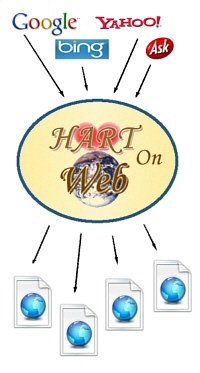 HART On Web features a powerful Search Engine Capture System that brings visitors to your website 24/7.
HART On Web features a powerful Search Engine Capture System that brings visitors to your website 24/7.
This system consists of an enormous website that contains every NSP product page that HART On Web currently has available (about 500). When people perform certain searches on search engines, these pages will show up in the search results. Which pages appear on search results depends on the search terms (words) that people search with.
When these pages appear in search results, people will (inevitably) click on them. This will bring them to a page on the HART On Web Search Engine Capture System that contains an NSP product page.
As people read these product pages, they will become interested in products and want to purchase them.
This is where your ad comes into play.
Each product page contains ads that direct people from these product pages directly to your website. For this reason, these ads are important.
Don't Worry: You Already Have An Ad
When you signed up for HART On Web, we automatically placed a "default" ad for you. This ensures that the HART On Web Search Engine Capture System is already capturing traffic for you.
However, it's a good idea to customize and improve this ad so it will work even better at bringing the type of customers you want to your website.
"Default" Ads Versus "Per-Product" Ads
When designing ads for HART On Web, you can choose to design a "Default" ad, or "Per-Product" ads.
- A default ad is displayed on every search engine capture page that is available in the HART On Web Search Engine Capture System.
- A "Per-Product" ad is only displayed on the product page you specify.
Having a default ad is a quick way to ensure that you have an ad displaying on every search engine capture page very quickly and with very little effort.
Custom ads allow you to create ads targed specifically for certain NSP products. This makes your ads more "targeted" and gives them more power to draw traffic to your website.
There is no requirement that you design any ads at all, but it is a good idea to ensure that you're getting as much exposure as possible on the major searching engines.
As mentioned above, when you signed up for HART On Web, we designed a default ad for you, so you are already reaping the benefits of the Search Engine Capture System, even if you have not taken the time to design specific per-product ads.
More About "Per-Product" Ads
The HART On Web Search Engine Capture System goes much further than simply allowing you to display the same ad to every visitor we capture from search engines. The system actually allows you to design an add that is specific for every single NSP product that we offer a page for.
This "Per-Product" ad capability is a powerful way to target those customers who are interested in certain kinds of products.
For example, people who are reading a HART On Web Search Engine Capture Page on LBS II may be more likely to click on an ad that mentions "detox" or "constipation". So when you design an ad for people viewing the LBS II product page, make sure it is attractive for those types of people.
Likewise, when you design an ad for Phyto-Soy, make sure you design an ad that is attractive for those looking for information about cancer, balding, or heart disease (atherosclerosis). Just be sure your ads comply with all applicapable laws.
Designing An Ad: Instructions
From the Ad Editor page in your Control Panel, select a product from the drop-down box that you wish to design an ad for. If you wish to design (or edit) your "default" ad, just select "Default Ad".
To make it easier for your to find products in the huge drop-down list of products, you can select whether you want them to be sorted by name or by stock number. Make this selection from the drop-down box labeled "sorted by".
After you click the "Edit" button, you will see the a page allowing you to enter your ad for the selected product (or the default ad).
There are 3 fields you can enter information into. Following is a description of each.
Title Link Text & Title Link URL
Every ad you design has a title and a description. The title of the ad appears at the beginning of the ad and is clickable.
The ad title serves as a link that people can click to visit your website. (Actually, this link can point to any location you desire, but since you want people to visit your website, you will want this link to point to your website).
In the field labeled "Title Link Text", enter the actual title of your ad. Remember, this part of your ad will be clickable.
In the field labeled "Title Link URL", place the internet address that you want people clicking the title of your ad to go to.
What Link (URL) Should I Use?
If you are designing an ad for a specific NSP product, we recommend that you make the link point to the actual page on your website that has information about this product. It would be good for this "target" page (the page on your website that you are linking to) to have a "Buy Now" button so customers can purchase the product without delay.
If you are designing the "default" ad, then it may be best to link to your website's home page or a page on your website that contains a list of products you offer. This way, all of the search engine capture pages -- that you have not designed a "per-product" ad for yet -- will point to a page that makes sense to your visitors.
Description
The "Description" field allows you to enter exactly what you want your ad to say. Again, make sure you word the ad in a way that captures the attention of the person browsing the particular product that this ad is associated with.
If this is your default ad, you may want to keep your description a little more "generic" and exemplify your great customer server, knowledgable staff, or other general benefits that people gain by doing business with you.